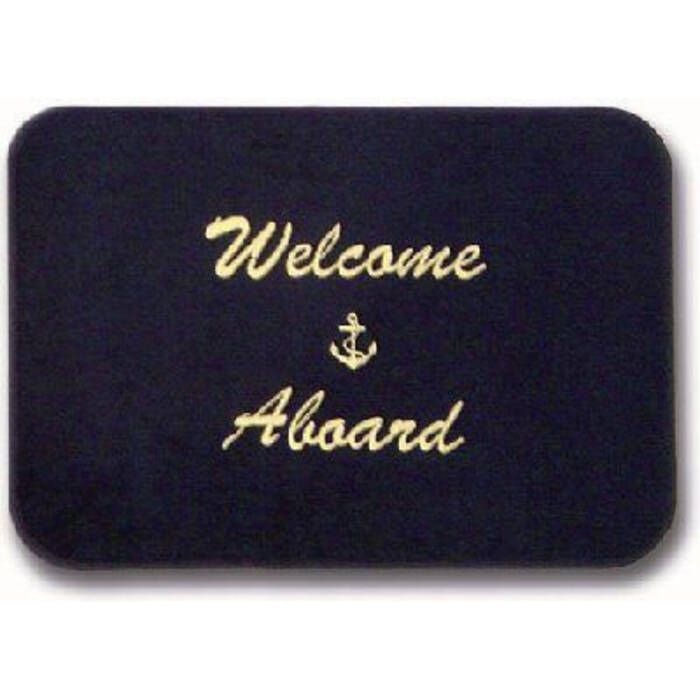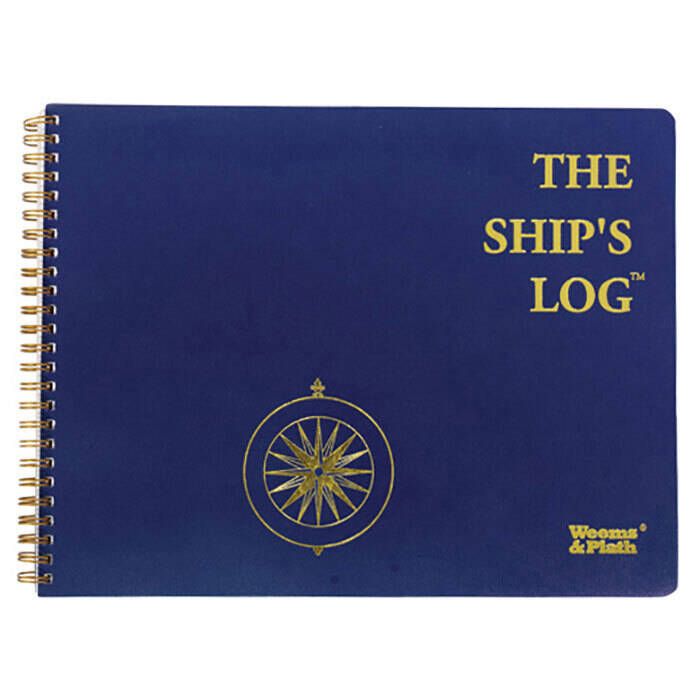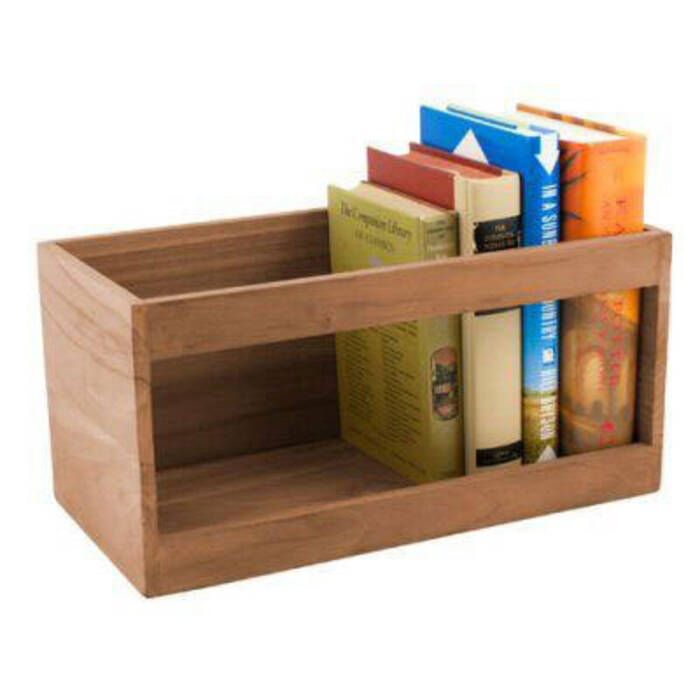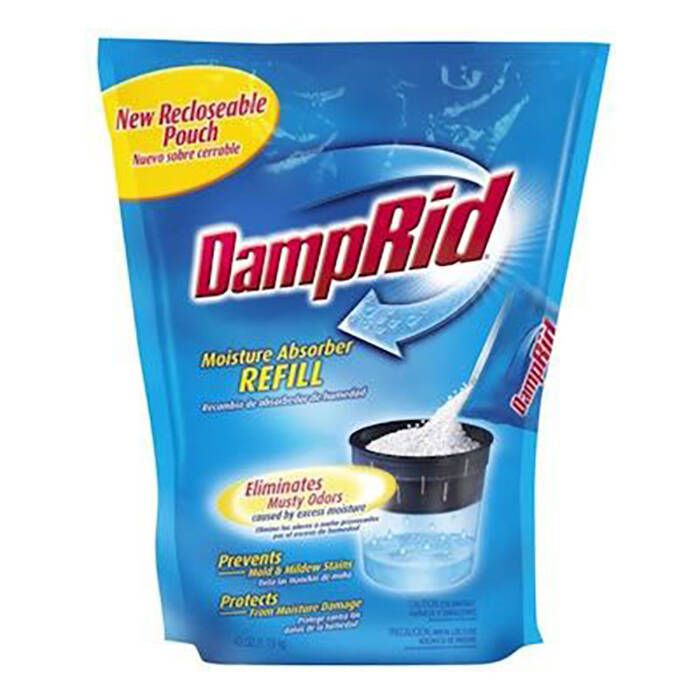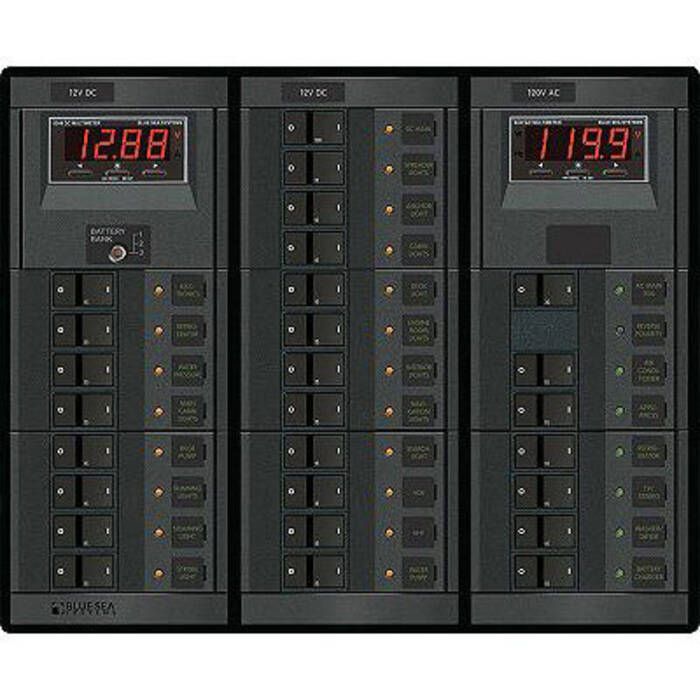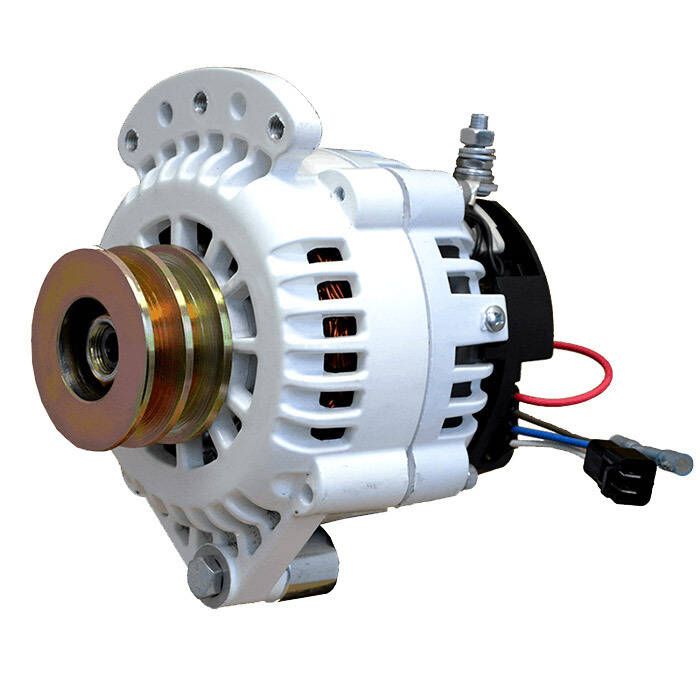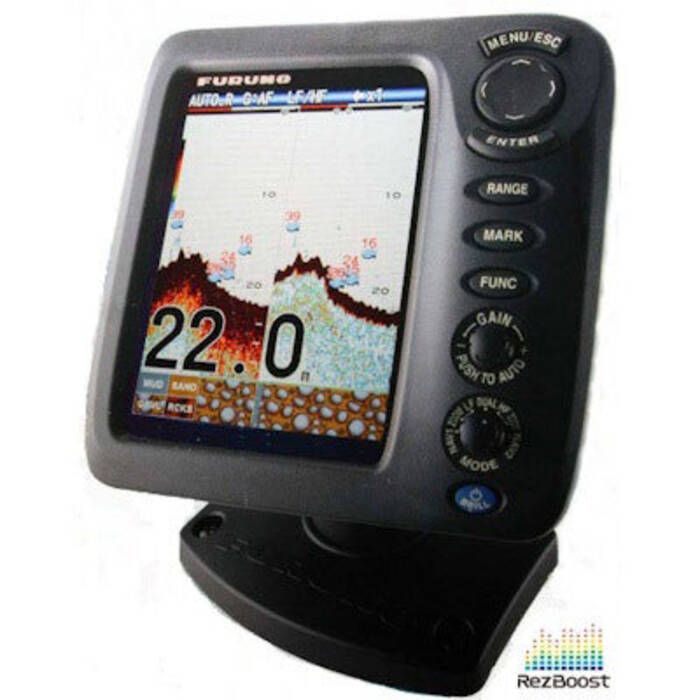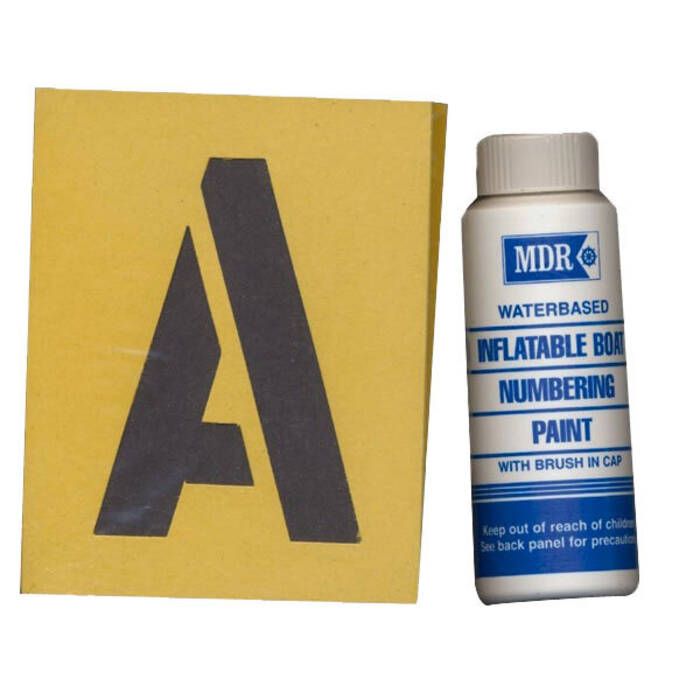This product has been discontinued
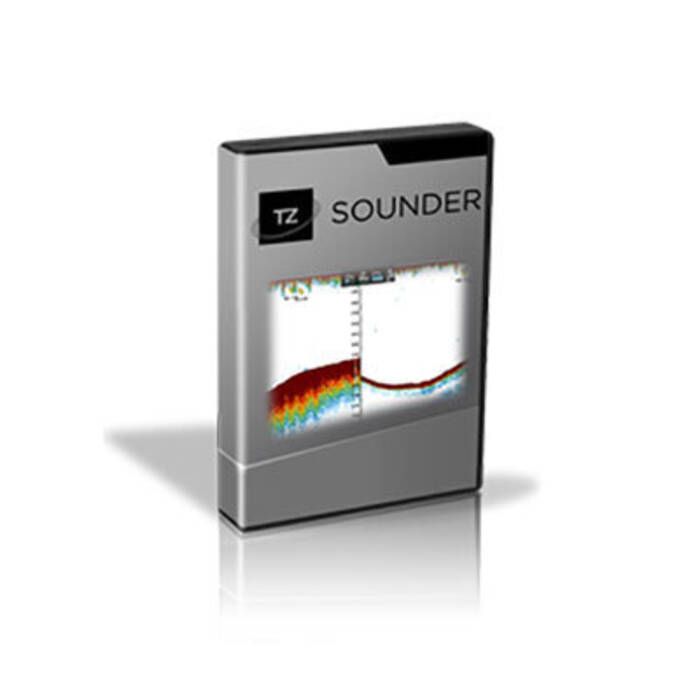
Nobeltec TZ Add-On Furuno Sounder Plus Pack - without Sounder - TZ-102 Item # 876470
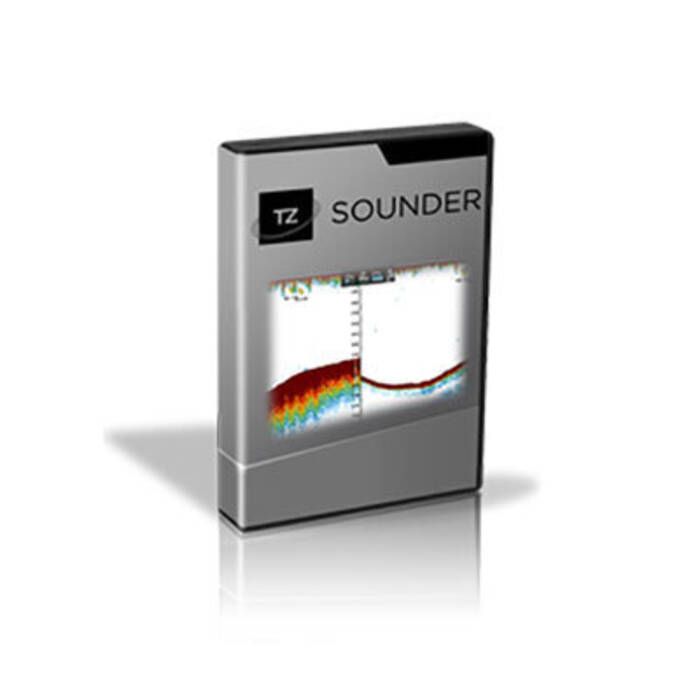
Description
This is an add-on to Nobeltec TZ Professional. A Version of TZ Pro Software is required before it can be used. This upgrade will not work as a standalone software package. The Upgrade requires the Key Code from the TZ Professional Package you currently own and your Email Address. Program Codes Delivered via Email.
Features:
- Experience the best PC-Sounder solution on the market with this Nobeltec-Furuno combination
- Maximize navigation security and your fishing potential by integrating TZ software with an Ethernet-based FURUNO Sounder
- The FURUNO sounder models DFF1, DFF3, DFF1-UHD, BBDS1 or FCV1150 are natively compatible with TZ software, and offer many functions that act as real aids to navigation and fishing, for both professional and recreational users
- Recreational users will appreciate the ability to display the sounder image directly on their computer screen and have full control of the sounder from their computer
- This hardware integration is critical to professional fishermen, allowing them to locate fish and save marks to the sounder image.
- By adding the FURUNO Sounder Plus Pack to TZ software, the PC display is turned into a powerful, dual-frequency digital fish finder
- The following FURUNO Ethernet Sounders models are natively compatible with TZ software:
- DFF1
- DFF3
- BBDS1
- DFF1-UHD
- FCV1150
- This Plus Pack unlocks a range of advanced integration features within the software, allowing you to:
- Display the sounder image directly in Trident software (in the Sounder Workspace)
- Enjoy full control of the Furuno sounder directly from Trident software, with a dedicated sounder Tool Bar in the User Interface
- Historic data: the user can scroll backwards to view sounder data received within the past 3 minutes (approximately) to identify interesting echoes
- Add a mark: by double-clicking on the sounder image, a mark will automatically be created in the corresponding point on the navigation chart too
- Geolocation: by clicking the Event Tool in the Sounder workspace, a mark will be instantly created at the boat's current location
- Event Management (Available with Catch only): (Catch Sold Separately)
- By clicking on the Event tool, you can "drop" a mark in the current boat position as soon as you see something interesting on the Sounder image
- The Event Management tools then let you filter and organize these marks
- For example, you can set up shortcut keys so that each time you hit a particular shortcut, a specific type of mark symbol will be "dropped", and automatically added to a specific layer
- This saves time and maximizes efficiency.
- Historic Data
- TZ stores the data received in the past 3 minutes (approximately). You can then easily go back and identify echoes that seem interesting.
- Bottom Discrimination feature - Available with the FURUNO BBDS1 and DFF1-UHD Only
- The bottom discrimination window can be displayed from the Sounder Workspace
- This information is helpful in spotting the rich fishing ground where you can boost your catch of the day
- Bottom components:
- The BBDS1 and DFF1-UHD sounders classify the sea bottom into the following categories of sediment: mud, sand, gravel, and rock
- This is achieved by analyzing echo characteristics from the bottom components such as particle size and hardness
- In addition to providing the seabed information, they also display its level of certainty in relation to the type of sediment that is shown in your software
- This information appears in the discrimination window and lets you know how reliable the data is in particular areas.
- Bottom Component Localization:
- Rolling the cursor over the bottom discrimination window will automatically display a "red cross "